The Project Structure
Open DBAndCharts.mtd and validate it (Project | Validate) to check that the file correctly connects to the Access DB, OfficeSales_DB.mdb. If there is a connection error, make sure you correct this before proceeding. (See the section, Page Sources of the Main Page, for more information.)
As shown in the Pages Pane (screenshot below), the project consists of three top pages:
•DB Sales Main Page: This is the start page. It displays the DB data and has two buttons that go, respectively, to the other two top pages.
•Edit Offices Table: Is arrived at via a button click from the main page and enables editing of the DB's Offices table.
•Edit Sales Table: Is arrived at via a button click from the main page and enables editing of the DB's Sales table.
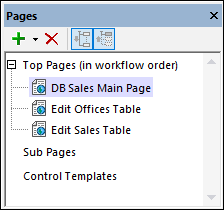
When the solution runs, note that it is the first top page in the list above, DB Sales Main Page, that is loaded in the client app.