External Barcode Scanners
The External Barcode Scanners group of actions in the Actions dialog (screenshot below) enable you to set up the use of a barcode scanner with a MobileTogether solution.
•Zebra Mobile Computer Connect/Disconnect
•Zebra Mobile Computer Configure
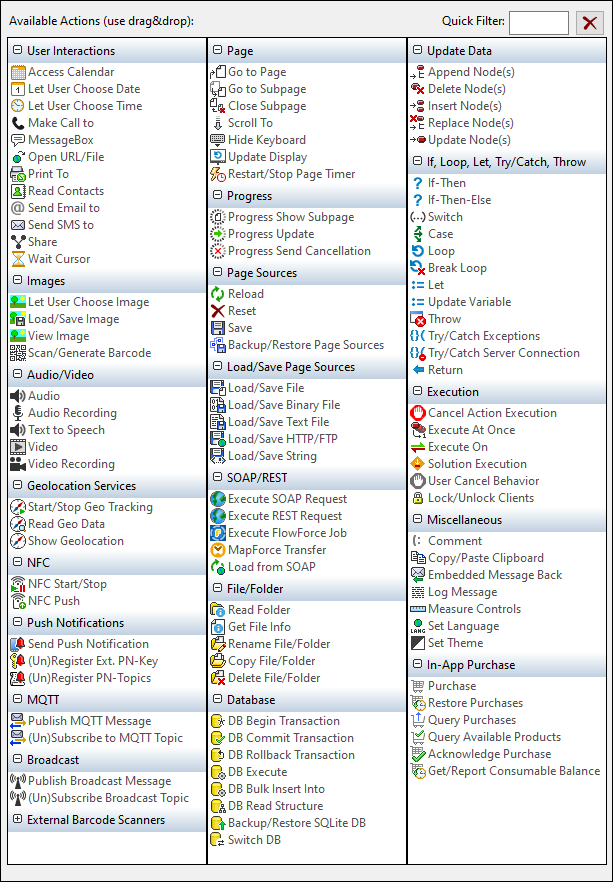
These actions can be triggered by page events or control events. The fastest way to access the dialog (screenshot above) is to right-click the page or control and select the page/control actions command. See also Page Events and Control Events.
Also see the section Barcode Scanners for an overview of how to use barcode scanners with your MobileTogether solution.