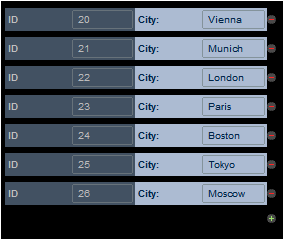Show Add–Remove Buttons
The Show Add–Remove Buttons command is available for repeating tables or the repeating rows of tables with dynamic rows. It creates Add–Remove buttons for the selected row. The screenshot below shows the design of a table with dynamic rows that has its Add–Remove buttons enabled (indicated by the two icons at the right bottom edge of the table).
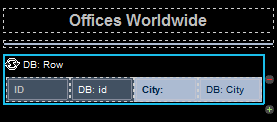
While the screenshot above shows the table in the design, the screenshot below shows how such a table looks on the client device. A row can be deleted by tapping its Delete button (see screenshot below); this will cause the corresponding row data to be removed from the underlying page source. You can add a new row by tapping the Add button.