Acknowledge Purchase
After a purchase request has been made via the Purchase action, the app store attempts to process the purchase transaction. If the payment is successful, then the app store sends the purchase information to the client. It awaits an acknowledgment from the client before before finalizing the payment. If the client does not send an acknowledgment, then it could result in the purchase being canceled. Consequently, it is important to implement the Acknowledge Purchase action so that it occurs soon after the purchase information has been received from the app store. The simplest way to implement the acknowledgment action is as part of the purchasing process.
The Acknowledge Purchase action (screenshot below) sends this acknowledgment. The acknowledgment has to be one of two types:
•For Non-consumables and subscriptions: a Purchase acknowledgment.
•For consumables: a Consume Purchase acknowledgment.
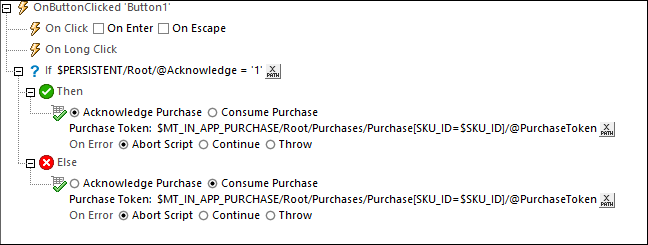
The Acknowledge Purchase action has two settings:
•Select whether to: (i) Acknowledge Purchase (for non-consumables or subscriptions), or (ii) Consume Purchase (for consumables).
•The purchase token to which the action pertains. The purchase token is a unique value returned by the app store and stored in the $MT_IN_APP_PURCHASE page source tree, in the respective Purchase/@PurchaseToken node.
Note: The Acknowledge Purchase and Consume Purchase actions do not apply to Windows clients.
| Note: | If this action is the first In-App Purchase action to be added to the design, then the $MT_IN_APP_PURCHASE page source tree will be added automatically to the design's page sources. For a description of this page source, see the topic In-App-Purchase Page Source. |
MobileTogether extension functions
MobileTogether provides a range of XPath extension functions that have been specifically created for use in MobileTogether designs. Some functions can be particularly useful with specific actions. For example, mt-available-languages() returns the languages in which the solution is available and could, for example, be used with the Message Box action. If a function is especially relevant to this action, it is listed below. For a full list of extension functions and their descriptions, see the topic MobileTogether Extension Functions.
mt-client-ip-address()
mt-in-app-purchase-platform-to-product()
mt-in-app-purchase-product-to-platform()
mt-in-app-purchase-service-started()