Enter New-Record Data
The Edit Address (sub) page (screenshot below) is used to enter new-customer data as described below:
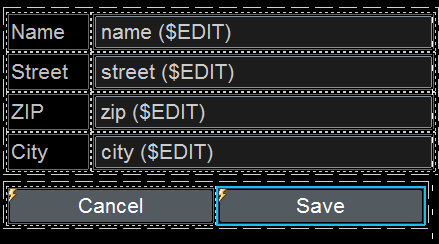
•Each customer data edit field is associated with a page source link that is a node in the $EDIT tree.
•When the Save button is clicked, the entire $EDIT/Customer element is appended as the last child of the $PERSISTENT/Root element. The mechanism used to do this is explained in the previous section, Add a New Record.
•The Cancel button closes the sub page without returning any result. This is defined via the Close Subpage action of the Cancel button.