Datalogic Connect/Disconnect
A Datalogic barcode scanner is an Android device that can also be used as a MobileTogether Client device.
An MT solution running on a Datalogic device can therefore easily connect to the device's barcode scanner and store and use the scanned barcode data. The Datalogic Connect action and Datalogic Disconnect action (screenshot below), respectively, starts and ends a connection between the solution and the device's barcodescanner. Select the Connect or Disconnect radio button according to what you want to do.
| Note: | You can use the $MT_DatalogicScannerAvailable global variable to test the availability of the Datalogic barcode scanner. |
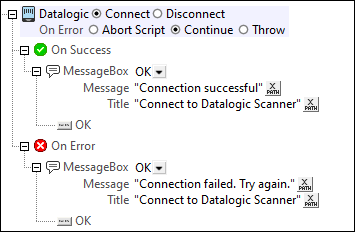
•Connect: Connects the MobileTogether client app to the on-device barcode scanner. On your adding the Connect action to the design, a $MT_DATALOGICSCANNER page source tree is added to the Page Sources Pane. When a barcode is scanned with a Datalogic scanner, the barcode data will be added to this page source.
•Disconnect: Disconnects the MobileTogether client app from the on-device barcode scanner.
| Note: | For both actions (Connect and Disconnect), you can specify suitable actions to carry out in the event that the action succeeds (On Success) and in the event that it fails (On Error); see screenshot above. |
| Note: | When simulating a connection, you must select Android | Datalogic in the Device Selector combo box in the toolbar of the designer. |
MobileTogether variables
MobileTogether provides a large number of global variables and local variables.
•Global variables are static: that is, their values do not change across contexts or during solution execution. For example, the value of $MT_CameraAvailable—which indicates the availability of a device camera—if true() at the start of solution execution will remain true() at all times during solution execution.
•Local variables, on the other hand, are dynamic. Their values can change when the execution context changes or when a device property changes. The value of the $MT_Portrait local variable, for example, can switch betwen true() and false() according to the orientation of the device.
If a MobileTogether variable is especially relevant to this action, it is listed below. For a full list of variables and their descriptions, see the topic Global Variables.
$MT_DatalogicScannerAvailable