Edit an Existing Record
When the end user clicks a field in a customer record, the solution goes to the Edit Address sub page (screenshot below), where the user can edit that specific record.
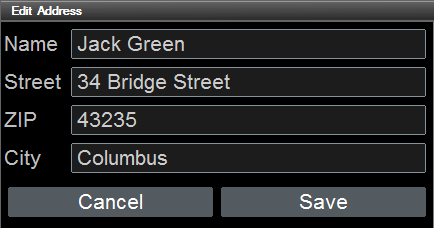
•On clicking Save, the edited record is saved back to the customer database, and the solution goes back to the main page.
•If the user clicks Cancel, the original record is left unchanged, and the solution goes back to the main page..
The OnButtonClicked actions of these two buttons are as described in the section Add a New Record. Note that this sub page is called when (i) a new record is to be added, or (ii) when a record is to be modified. Data modifications in both cases are saved to the $EDIT tree. The button actions are the same for both cases.
For the details of how the modified data replaces the old customer data in the customer database, see the description of the Action Group that carries out the relevant actions.