Data Storage on Servers
The speed with which data for solutions is processed can be enhanced by storing certain types of data on the server:
•Data that is used to generate charts and graphs, which are images, does not need to be sent to the client; only the image needs to be sent. So the data used to generate the charts and graphs can be kept on the server, and does not need to be transferred.
Powerful “Keep Data on Server” Setting
To reduce the amount of data transmitted over the mobile data network—which improves the performance of any mobile solution—MobileTogether lets you select exactly which data you want to transmit to the client devices and which data to keep on the server. For example, if a certain data set is only necessary to display a graph, then that data can be kept on the server. The graph image will be rendered by the server and transmitted to the client without the underlying data being transferred over the mobile network. For large data sets this produces a significant performance boost.
This setting (to keep data on the server and not send it to the client) is made for a data source at the time the data source is added. The setting is in the Data Retention pane (screenshot below) of the Add Page Source dialog. It is also available as a command in the context menus of root nodes in the Page Sources Pane.
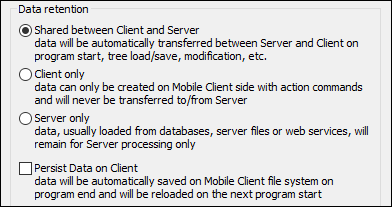
| Note: | For Chart data, do not select the option to keep the chart data on the client only (Client only). This will lead to an error. |
Caching
Using settings in MobileTogether Designer and MobileTogether Server, you can specify caching behavior for all data sources. This boosts the speed of MobileTogether greatly because when the server receives a request from the Mobile App, it will already have the data available. There are two main reasons to create caches: (i) If a page data source generates reports slowly (for example, a large database); (ii) If a data source is not modified often. In such cases, execution of a solution would be faster if data is taken from data caches on the server. In order to keep caches up-to-date, the frequency of cache updates can be specified when the cache is created. Once a cache has been defined in MobileTogether Designer, it can be used by the data sources of different designs, providing the underlying data structure is compatible.
As pioneered in Altova MapForce and FlowForce Servers, MobileTogether contains more than just the usual caching parameters such as expiry and refresh time. You can manually determine the amount of time that passes before caching again. Also you can define how many unique combinations of multiple query parameters (either for databases or for web services) should automatically be cached. A client requesting the data will now immediately get it from the cache, whereas the server will retrieve it only if the cache time has elapsed. This is beyond simple caching as MobileTogether actually automatically executes the query to whatever interval the designer specifies. When it is a query with parameters, the designer can specify how many unique combinations of parameters should be cached, and then the server will follow those instructions.
A new cache is defined in MobileTogether Designer for a data source. Right-click a data source in the Page Sources Pane, select Cache Settings, and specify the properties of the cache.
If a data source is defined as having a cache, the cached data will be used when the solution is run. Caches can be used as soon as the solution has been deployed to the server.