Video
The Video action (screenshot below) provides one of the following actions for a Video control on the current page: Start, Pause, Resume, Stop, Seek (Jump) To.
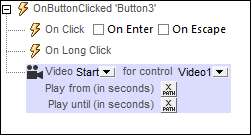
All the video controls on the current design page are listed by their names in the dropdown list of the Control combo box (see screenshot above). Select the video control to which you want the action to apply; in the screenshot above Video1 has been selected.
Next, select the action you want to execute. The following actions are available:
•Start: To play a segment of the video, enter the segment's From and To times in seconds. If you leave these fields blank, the video will play from start to end.
•Pause: Pauses the video when this action is triggered. For example, the Pause action can be defined on a Pause Video button.
•Resume: Resumes the video when this action is triggered. It can be triggered, for example, on a button-click event.
•Stop: Stops the video when this action is triggered. It can be set, for example, as the action of a Stop Video button.
•Seek To: Jumps to the specified position.
| Note: | If a Video control's Play on Load or Show Controls property is set to false, video playback can only be controlled via the actions of the Video action that have been listed above. |
| Note: | Each Video control also provides three events for which you can specify actions to execute: OnVideoStarted, OnVideoError, OnVideoCompleted. These event definitions can be accessed via the Video Control Actions command of the Video control's context menu or by clicking the Additional Dialog button of the Video control's Control Action property. |
MobileTogether extension functions
MobileTogether provides a range of XPath extension functions that have been specifically created for use in MobileTogether designs. Some functions can be particularly useful with specific actions. For example, mt-available-languages() returns the languages in which the solution is available and could, for example, be used with the Message Box action. If a function is especially relevant to this action, it is listed below. For a full list of extension functions and their descriptions, see the topic MobileTogether Extension Functions.
mt-video-get-current-position()
mt-video-get-current-duration()
mt-video-height()
mt-video-is-playing()
mt-video-width()