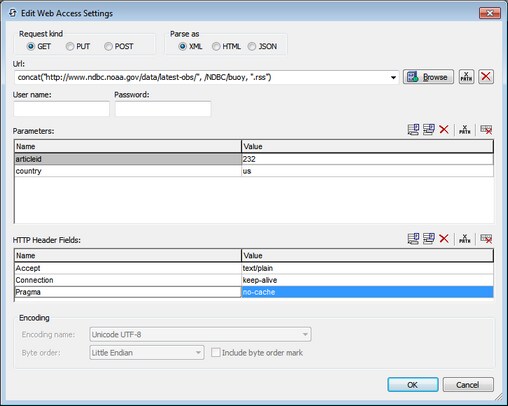Via HTTP/FTP Requests
The settings for HTTP/FTP requests are defined in the Edit Web Access Settings dialog (screenshot below). Enter the request kind, the URL of the target resource, the data format of the target resource (XML, HTML, or JSON), user authentication information, and, optionally, query parameters and headers. In the screenshot below, for example, the GET request is composed using an XPath expression: It targets a .rss page on the http://www.ndbc.noaa.gov website. The name of the RSS page is taken from the /NDBC/buoy node, and the target page will be parsed as XML. Query parameters and headers can be added to the request. The charset header, however, is automatically generated by MobileTogether Designer and will not be overwritten by a charset header that you enter in this dialog.
On clicking OK, the request is carried out.
Note that HTML retrieval is done using a correcting parser. As a result, if an imported HTML structure has an invalid data object model because of missing elements (according to the HTML 5 specification), then these missing elements are added to the page source tree in the Page Sources Pane. For example:
<table>
<tr/>
<tr/>
</table>
will be corrected to:
<table>
<tbody>
<tr/>
<tr/>
</tbody>
</table>