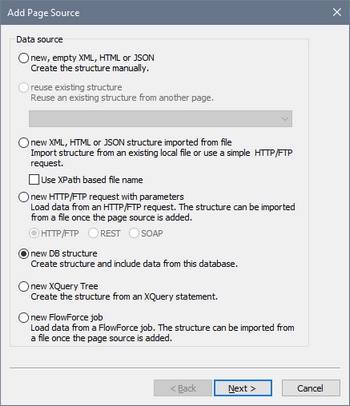DB Sources
This option enables you to create a page source structure from a database (DB) and to add data from that database. In the first screen of the Add Page Source dialog (see screenshot below), select New DB structure.
Click Next to go to the second screen of the dialog, where you can define the properties of the new page source. If you are not sure about how to define these properties, then use the default settings. You can always change the settings later by right-clicking the root node of the page source.
On selecting this option and clicking Finish, the database (DB) Connection Wizard appears. After making the connection to the DB, you can select the table data to be imported for page source structure and data content. A root node (named $DB by default) is inserted, with the database name next to the name of the root node. You can change the name of the root node if you like by double-clicking in it to edit. The root node also has the DB structure below it. See the Databases section for more information. The Database-And-Charts tutorial provides an example of how to use DBs.
| Note: | If SQL statements are stored in a page source, they might trigger firewall rules while the design is executed on a client device. To prevent this, it is recommended that you do one of the following: (i) set the page source property Keep data on to Server only; (ii) use SSL for client connections; (iii) assemble the SQL statement on the server when required.. |