Altova Global Resources
Altova Global Resources is a collection of aliases for file, folder, and database resources. Each alias can have multiple configurations, and each configuration maps to a single resource (see screenshot below). Therefore, when a global resource is used as an input, the global resource can be switched among its configurations. This is done easily via controls in the GUI that let you select the active configuration. For example, you can specify a global resource as the default file of a page data source and switch resources by switching the active configuration in the GUI.
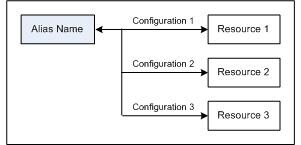
Using Altova Global Resources involves two processes:
•Defining Global Resources: Resources are defined and the definitions are stored in an XML file. These resources can be shared across multiple Altova applications.
•Using Global Resources: Within MobileTogether Designer, files can be located via a global resource instead of via a file path. The advantage is that the resource can be switched by changing the active configuration in MobileTogether Designer.
Global resources in other Altova products
Currently, global resources can be defined and used in the following individual Altova products: XMLSpy, StyleVision, MapForce, Authentic Desktop, MobileTogether Designer, and DatabaseSpy.