Import OAuth Settings
REST requests made in MobileTogether Designer can be authenticated with OAuth. See the section REST Request Settings for a description of how to do this.
You can create multiple OAuth setting definitions in an MobileTogether Designer project. These are stored in a pool, and you can use a definition from the pool for authenticating REST requests defined anywhere in the document. The Import OAuth Settings dialog (screenshot below) enables you to import definitions from other open MobileTogether Designer projects into the current project.
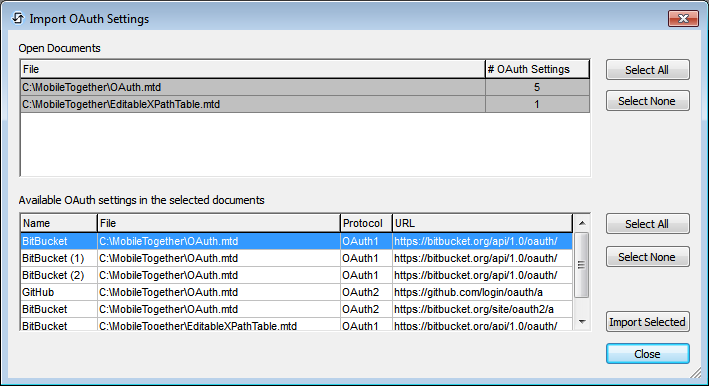
The Open Documents pane (see screenshot above) displays all the other documents that are currently open in MobileTogether Designer. Select one or more documents to display their OAuth settings definitions in the lower pane. In the lower pane, select one or more definitions that you want to import into the current MobileTogether Designer project, and then click Import Selected. The definitions will be imported and can be viewed in the Maintain OAuth Settings dialog.