Use Server for Workflow Simulation
|
Ctrl+F5
|
Displays the Server Settings dialog (screenshot below). Enter the connection and authentication details of the MobileTogether Server on which you want to run the simulation. You can log in directly, or via a domain login if this has been set up (see the description of the Server Settings tab of the Options dialog). On clicking OK, the simulation starts in a separate window. 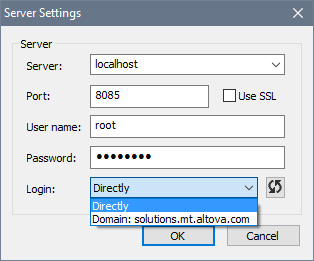 |

