Reset
Resets the page source that is selected in the action's combo box to the default values defined in the Page Sources Pane. The page source can also be entered via an XPath expression (for example: $XML1). Note that you can reset any kind of page source that has been defined in the Page Sources Pane, including the $PERSISTENT, $MT_GEOLOCATION, $MT_FILEINFO, and $MT_NFC page source trees.
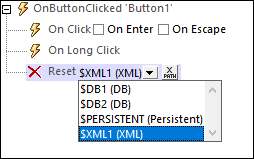
| Note: | If a variable locates a root node ($XML, $PERSISTENT, etc) and its infoset is changed because the Reset action is executed, then the variable is automatically updated to locate data in the new infoset. Note that this applies only when infoset modifications are caused by the Reset action (as opposed to, say, a data update caused during the execution of some other action). |
MobileTogether extension functions
MobileTogether provides a range of XPath extension functions that have been specifically created for use in MobileTogether designs. Some functions can be particularly useful with specific actions. For example, mt-available-languages() returns the languages in which the solution is available and could, for example, be used with the Message Box action. If a function is especially relevant to this action, it is listed below. For a full list of extension functions and their descriptions, see the topic MobileTogether Extension Functions.