Caches
If a page source gets its data from an XML file or DB, then that page source can be cached on the server. Such a page source has a Cache icon next to its name (see screenshot below). To create a cache for a page source, click the Cache icon, and, in the dialog that appears, configure the cache. A green Cache icon indicates that a cache has been created for the page source; a red icon indicates that no cache exists for the page source (see screenshot below). If a page source is not linked to an XML file or a DB, then it has no cache symbol (as for $XML1 in the screenshot below).
There are two main reasons to create caches:
•If a page source generates reports slowly (for example, a large database)
•If a page source is not modified often. In both these cases, execution of a solution would be faster if data is taken from data caches on the server.
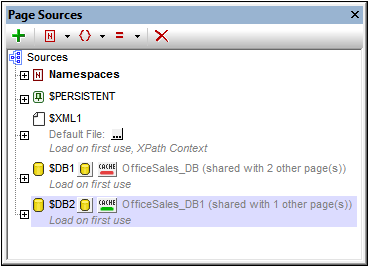
Note the following points:
•If a page source is cached, then the cache will be used when the solution is run. This speeds up solution execution.
•A page source that is based on (i) a DB query that has no parameters, or (ii) an XML file will have one entry in its cache, which can be updated to contain the latest data in the external resource. Update times are specified in the cache configuration.
•A page source that is based on a DB query that has parameters can have multiple cache entries. Each cache entry corresponds to a different parameter combination. At configured update times, all defined cache entries will be updated.
•If a cache exists for a page source, then the cached data will be used when the solution is run.
•Caches can be used as soon as the solution has been deployed to the server.
•If you wish to not use cached data in a solution, you can deactivate the cache in the cache's configuration settings.
•You can also delete a cache in (i) the Cache Overview dialog of MobileTogether Designer, or the Cache Overview tab of MobileTogether Server.
•Once a cache has been defined in MobileTogether Designer, it can be used by the page sources of other designs, provided that the underlying data structure is compatible.
Working with caches involves two broad mechanisms, which are described in the sub-sections of this section
•Creating and configuring caches