Progress Send Cancellation
The Progress Send Cancellation action sends a cancellation request from the client device. When this action is triggered on the client, the MobileTogether XPath extension function mt-progress-cancellation() is set to true().
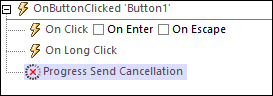
The mt-progress-cancellation() function can then be used as a test to determine whether to go ahead with actions to cancel server actions.
You can use the mt-progress-cancelling() function not only to run a cancellation procedure on the server, but also to run a cancellation procedure on the client (that is, on the subpage). For example, you might want to display a cancellation message for the user while the cancellation procedure is running on the server (screenshot below).
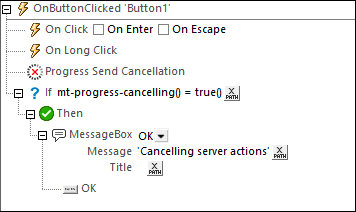
See the Progress Indicator tutorial for an example of how to use this action.
MobileTogether extension functions
MobileTogether provides a range of XPath extension functions that have been specifically created for use in MobileTogether designs. Some functions can be particularly useful with specific actions. For example, mt-available-languages() returns the languages in which the solution is available and could, for example, be used with the Message Box action. If a function is especially relevant to this action, it is listed below. For a full list of extension functions and their descriptions, see the topic MobileTogether Extension Functions.
mt-progress-cancellation()