Importing Web Service Information from WADL
The Web Application Description Language (WADL) is one of the ways to represent the contents of the responses and requests used in a web application, including RESTful Web services. MapForce supports importing Web service information from WADL version 2009 (https://www.w3.org/Submission/2009/SUBM-wadl-20090831/).
If the Web service has a WADL file, you can import the Web service definition from the WADL file, rather than entering it manually. When you import information from a WADL file, the parameters and the XML message body structure are populated automatically on the Web Service Call Settings dialog box. After the import, you can modify the parameters and the response/request structure manually, if necessary. This will not affect the underlying WADL file.
To import Web service information from a WADL file:
1.Open the Web Service Call Settings dialog box.
2.Under Service Definition, select Manual.
3.Click Import from WADL file and browse for the WADL file.
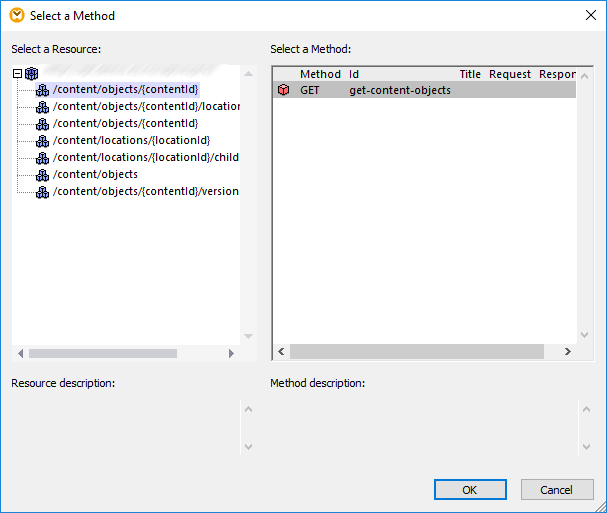
4.On the dialog box, select the resource and method, and click OK.