Split once
Using this option creates two vertically aligned containers. The top container contains the text defined by the condition set in the Split once container. The bottom container contains the rest of the text file/fragment. There are several versions of the Split once option: Fixed length, Delimited Floating, and Delimited Line Based.
When you first select this option, default parameters are automatically set, and the resultant fragments appears in both containers. Note that the Split once container is currently active, and displays a preview of all current records/lines, in the Sample Text pane.
Container default settings are:
Mode | fixed length |
Orientation | horizontal |
Split line | 1 |
Split base | head |
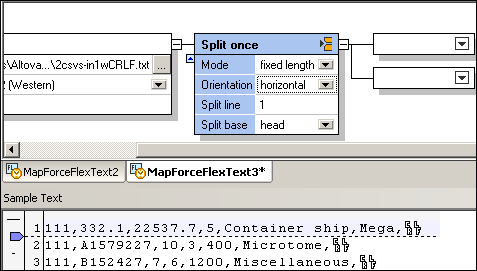
Default result:
The first line of text appears in the top container. The bottom container contains the rest of the text file/fragment.