Enabling Tips and Annotations
When tips are enabled, you can view additional information about each component item if you place the mouse cursor over it, as shown below.
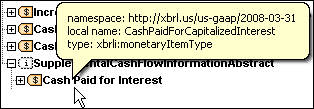
You can also switch on or off the annotation text (if it exists). When enabled, annotations are displayed to the right of the item inside the component. For example, in the screen shot below, the annotation of the xbrli:xbrl root element is "XBRL instance root element".
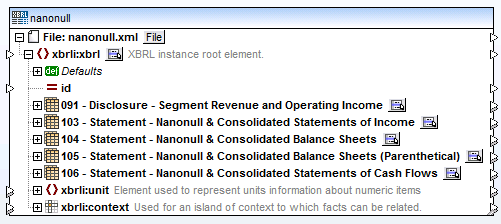
To enable or disable tips, do one of the following:
oOn the View menu, click Show Tips.
oClick the Show Tips ( ![]() ) toolbar button.
) toolbar button.
To enable or disable annotations, do one of the following:
oOn the View menu, click Show Annotations.
oClick the Show Annotations ( ![]() ) toolbar button.
) toolbar button.