Building the project
Once you generated the C++ code, building it in Visual Studio is the next step. To build the generated code:
1.Open the generated solution (.sln) file in Visual Studio.
By default, the name of the solution file is Mapping.sln, and it is located in the Mapping subdirectory relative to the directory where you saved the generated code. If you changed the application name from the mapping settings, then the name of the .sln file is changed accordingly. For example, if you changed the application name to MyApplication, then the solution file is called MyApplication.sln, and it is located in the MyApplication subdirectory.
2.On the Build menu, click Configuration Manager.
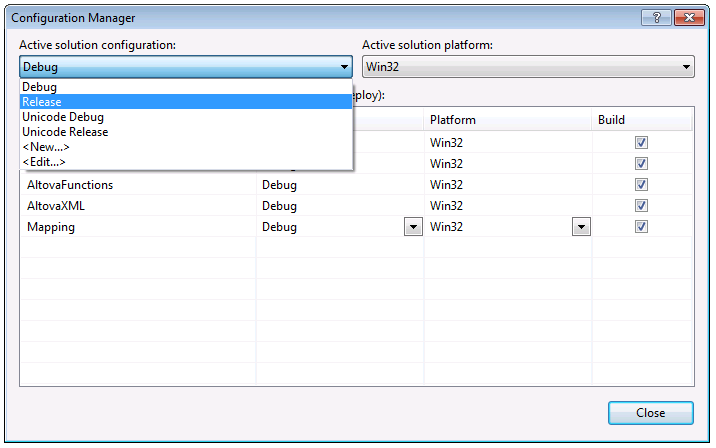
3.Select the required build configuration (Debug, Release, Unicode Debug, Unicode Release). Note that only Unicode builds support the full Unicode character set in XML and other files. The non-Unicode builds work with the local codepage of your Windows installation.
4.On the Build menu, click Build Solution.