Ignore
Allows you to suppress the output of a specific text fragment. What this means, is that the container and any data it may contain, will not be made available as a mappable item in the FlexText component in MapForce.
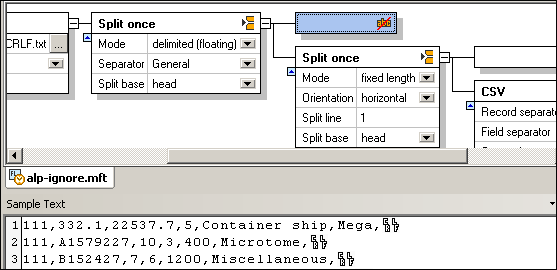
In the example shown above, the active container has been set to "Ignore". The Sample text that it contains will therefore not appear as a mappable item in MapForce.
The text template when inserted into MapForce, has the structure shown below. There is no mappable item between the two "Split once" items.
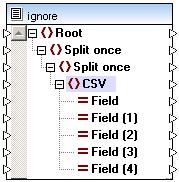
| Note: | Default "ignore" containers also exist. These are the new containers that are automatically appended when selecting "Split once" and "Repeated split" etc. |
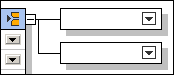
The contents of these containers are not initially mappable/available to MapForce when the template is inserted. You have to select one of the container options in FlexText: Store as value, Store as CSV etc., to be able to map them.