Trusting Server Certificates on Windows
On Windows, you can import a trusted certificate into the system certificates store as follows:
1.Open the Windows certificate store for the computer account, see Accessing Windows Certificate Store .
Perform the following steps only if you are sure of the authenticity of the Web server certificate. |
2.Under "Trusted Root Certification Authorities", right-click Certificates, and select All Tasks | Import, and follow the certificate import wizard.
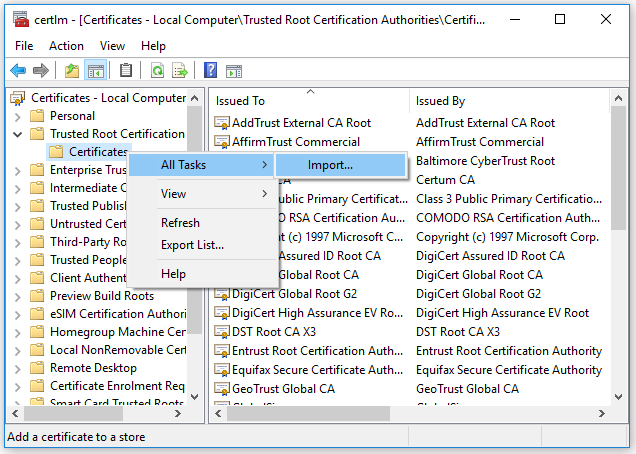
For more information, see https://technet.microsoft.com/en-us/library/cc754489(v=ws.11).aspx.