Previewing Multiple Output Files
Click the Output pane to display the mapping result in a preview window. If the mapping produces multiple output files, each file has its own numbered pane in the Output pane. Click the arrow buttons to see the individual output files.
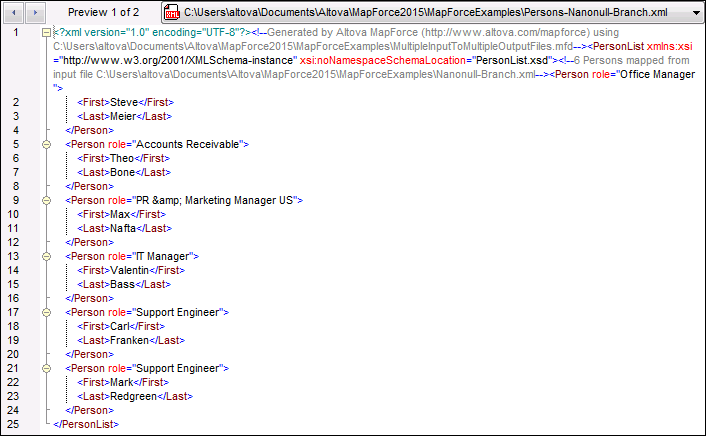
MultipleInputToMultipleOutputFiles.mfd
To save the generated output files, do one of the following:
•On the Output menu, click Save All Output Files (  ).
).
•Click the Save all generated outputs (  ) toolbar button.
) toolbar button.