Adding Simple Input Components
To add a simple input to the mapping:
1.Make sure that the mapping window displays the main mapping (not a user-defined function).
2.Do one of the following:
•On the Function menu, click Insert Input.
•On the Insert menu, click Insert Input.
•Click the Insert Input ![]() toolbar button.
toolbar button.
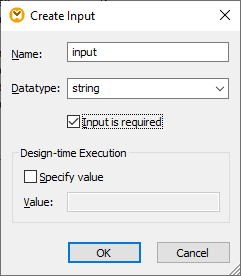
3.Enter a name and select the data type required for this input. If the input should be treated as a mandatory mapping parameter, select the Input is required check box. For a complete list of settings, see Simple Input Component Settings.
| Note: | The parameter name can contain only letters, digits, and underscores; no other characters are allowed. This makes it possible for a mapping to work across all code generation languages. |
4.Click OK.
You can change later any of the settings defined here (see Simple Input Component Settings).