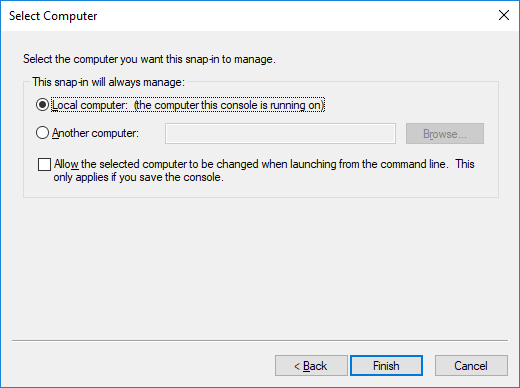Accessing the Certificate Stores on Windows
On Windows, you can manage certificates from the Microsoft Management Console (MMC) snap-in, either for your user account, or for the computer account.
To open the Certificates snap-in (for the current Windows user):
•Run certmgr.msc at the command line.
To open the Certificates snap-in (for the computer account):
1.Run mmc at the command line.
2.On the File menu, click Add/Remove Snap-in.
3.Click Certificates, and then click Add.
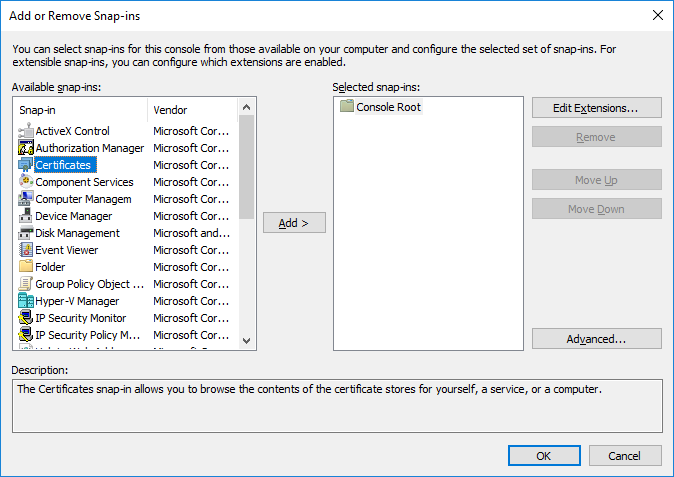
4.Click Computer account, and click Next.
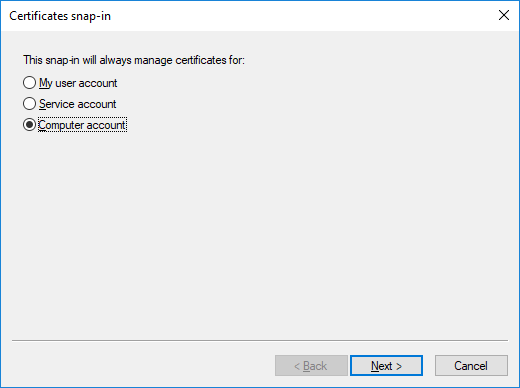
5.Click Local computer, and then click Finish.