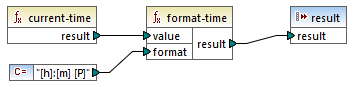format-time
Converts an xs:time input value into a string.

Languages
Built-in, C++, C#, Java, XSLT 2.0, XSLT 3.0.
Parameters
Argument | Description |
|---|---|
value | Mandatory argument. Supplies the xs:time value to be formatted. |
format | Mandatory argument. Supplies a format string. This argument is used in the same way as the format argument in the format-dateTime function. |
Example
The following mapping outputs the current time in a format like 2:15 p.m. . To achieve this, it uses the format string [h]:[m] [P], where:
•[h] is the current hour in 12-hour format
•[m] is the current minute
•[P] is the "a.m." or "p.m." part
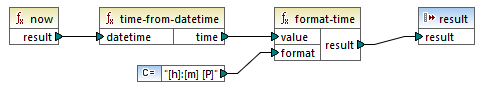
Note that the mapping above is designed for the Built-in, C++, C#, or Java transformation languages. In XSLT 2.0, the same result can be achieved by the following mapping: