Window
This topic lists all the menu commands available in the Window menu.
This command rearranges all open document windows so that they are all cascaded (i.e. staggered) on top of each other.
|
This command rearranges all open document windows as horizontal tiles, making them all visible at the same time.
|
This command rearranges all open document windows as vertical tiles, making them all visible at the same time.
|
MapForce allows you to choose from the following themes: Classic, Light, and Dark. The examples of these themes are illustrated in the screenshots below. The default option is the Classic theme.
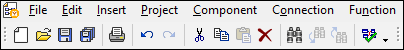 Classic Theme 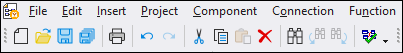 Light Theme 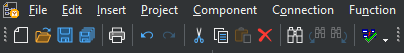 Dark Theme |
Refers to the first open mapping design. If there are more mappings opened at the same time, they will be listed in the context menu, too.
|
This list shows all currently open windows and enables you to quickly switch between them. You can also use the Ctrl-TAB or CTRL F6 keyboard shortcuts to switch between the open windows.
|
