Inline XBRL
Inline XBRL documents are HTML documents that contain XBRL data (which is marked up with XBRL tags). You can validate the active Inline XBRL document (with the command XML | Validate) as well as process it (with XBRL | Transform Inline XBRL). When you process the documents, you extract the XBRL data from the HTML document.
Multiple Inline XBRL documents
You can also validate/process multiple Inline XBRL documents. Do this as follows:
1.Open the main Inline XBRL document so that it is the active document. The HTML tab appears in the Info Window (see screenshot below).
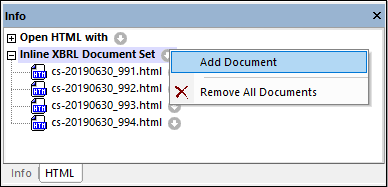
2.In the HTML tab, click the menu button of Inline XBRL Document Set, then click Add Document (see screenshot) and browse for the Inline XBRL files you want to add.
3.Run the validation or processing command.