Add to Source Control
After a project has been added to source control, you can add files either singly or in groups to source control. Select the file in the Project window and then click the command Project | Source Control | Add to Source Control. To select multiple files, keep the Ctrl key pressed while clicking on the files you wish to add. Running the command on a (green) project folder (see screenshot below) adds all files in the folder and its sub-folders to source control.
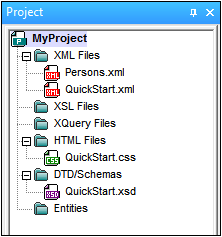
When files are added to source control, the local folder hierarchy is replicated in the repository (not the project folder hierarchy). So, if a file is in a sub-folder X levels deep in the local folder, then the file's parent folder and all other ancestor folders are automatically created in the repository.
When the first file from a project is added to source control, the correct bindings are created in the repository and the project file (.spp file) is added automatically. For more details, see the section Add to Source Control.
Source control symbols
Files and the project folder display certain symbols, the meanings of which are given below.
 | Checked in. Available for check-out. |
 | Checked out by another user. Not available for check-out. |
 | Checked out locally. Can be edited and checked-in. |