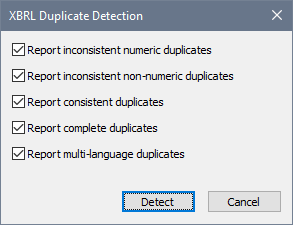Detect Duplicates (on Server)
The Detect Duplicate and Detect Duplicate on Server (high-performance) commands are enabled when an XBRL instance document is the active document in Text View or Grid View. These commands check the instance document for duplicate facts and report any found duplicates in the Messages window. The Detect Duplicate on Server (high-performance) command uses an associated RaptorXML+XBRL Server to check for duplicates. Use the command Tools | Manage Raptor Servers to set up a RaptorXML+XBRL Server. On clicking either command, the XBRL Duplicate Detection dialog (screenshot below) appears. In this dialog, you can select the type/s of duplicates you want to detect.
The different types of duplicates are explained in detail in the Handling Duplicate Facts in XBRL and Inline XBRL 1.0 specification. They are briefly reviewed here:
•Complete duplicates are duplicates that are the same in terms of name, context, value;
•Consistent duplicates are duplicate numeric facts that have the same value up to the decimal place specified for rounding;
•Multi-language duplicates repeat the same fact in multiple languages;
•Inconsistent duplicates are duplicates that fulfill the conditions for duplicate facts set out in the XBRL 2.1 specification, but which are not complete duplicates, consistent duplicates, or multi-language duplicates (for example, a numeric duplicate with a different numeric value).