Encoding
The Encoding command lets you: (i) view the current encoding of the active document (XML or non-XML), and (ii) select a different encoding with which the active document will be saved the next time.
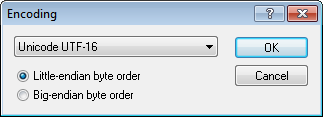
In XML documents, if you select a different encoding than the one currently in use, the encoding attribute in the XML declaration will be modified accordingly. For two-byte and four-byte character encodings (UTF-16, UCS-2, and UCS-4) you can also specify the byte-order to be used for the file. Another way to change the encoding of an XML document is to directly edit the encoding attribute of the document's XML declaration. Default encodings for existing and new XML and non-XML documents can be set in the Encoding section of the Options dialog.
| Note: | When saving a document, XMLSpy automatically checks the encoding specification and enables you to select the required encoding via the Encoding dialog. If your document contains characters that cannot be represented in the selected encoding and you attempt to save the file, you will get a warning message to this effect. |