Overview of the GUI
Authentic View has a menu bar and toolbar running across the top of the window, and three areas that cover the rest of the interface: the Project Window, Main Window, and Entry Helpers Window. These areas are shown below.
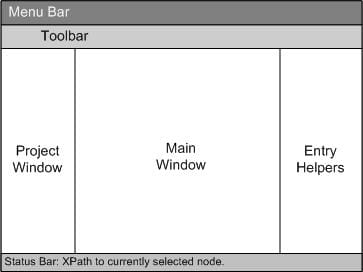
Menu bar
The menus available in the menu bar are described in detail in the User Reference section of your product documentation.
Toolbar
The symbols and icons displayed in the toolbar are described in the section, Authentic View toolbar icons.
Project window
You can group XML, XSL, XML schema, and Entity files together in a project. To create and modify the list of project files, use the commands in the Project menu (described in the User Reference section of your product documentation). The list of project files is displayed in the Project window. A file in the Project window can be accessed by double-clicking it.
Info window
This window provides information about the node that is currently selected in Authentic View.
Main window
This is the window in which the XML document is displayed and edited. It is described in the section, Authentic View main window.
Entry helpers
There are three entry helper windows in this area: Elements, Attributes, and Entities. What entries appear in these windows (Elements and Attributes Entry Helpers) are context-sensitive, i.e. it depends on where in the document the cursor is. You can enter an element or entity into the document by double-clicking its entry helper. The value of an attribute is entered into the value field of that attribute in the Attributes Entry Helper. See the section Authentic View Entry Helpers for details.
Status Bar
The Status Bar displays the XPath to the currently selected node.
Context menus
These are the menus that appear when you right-click in the Main Window. The available commands are context-sensitive editing commands, i.e. they allow you to manipulate structure and content relevant to the selected node. Such manipulations include inserting, appending, or deleting a node, adding entities, or cutting and pasting content.