Interface
The following commands are available in the Interface menu (screenshot below).
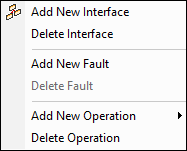
Add new interface
Adds a new interface box to the Interfaces column of the Main Window. The default name of the interface is highlighted in the interface box, enabling you to enter a new name directly.
Delete interface
Deletes the selected interface.
Add new fault
Adds a new fault element to the selected interface. The default name of the fault is highlighted in the interface box, enabling you to enter a new name directly.
Delete fault
Deletes the selected fault.
Add new operation
Adds a new operation element to the selected interface. The type of operation to be added is selected from the pop-out menu (screenshot below), and may be one of the operation types shown in the screenshot.
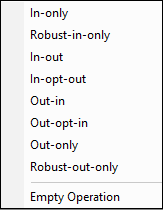
The default name of the operation is highlighted in the interface box, enabling you to enter a new name directly.
Delete operation
Deletes the selected operation.