Send Request to Server
How to define a SOAP request is described in the previous topic, Create New SOAP Request. After the SOAP request, which is an XML document, has been created, make it the active document. Then select this command to send the SOAP request to the SOAP server.
After the SOAP request is sent, a response is received from the SOAP server. This response is an XML document, which is displayed in the Text View of XMLSpy. For example, shown below is a screenshot of the XML document that was returned in response to the SOAP request we defined in the section Create New SOAP Request.
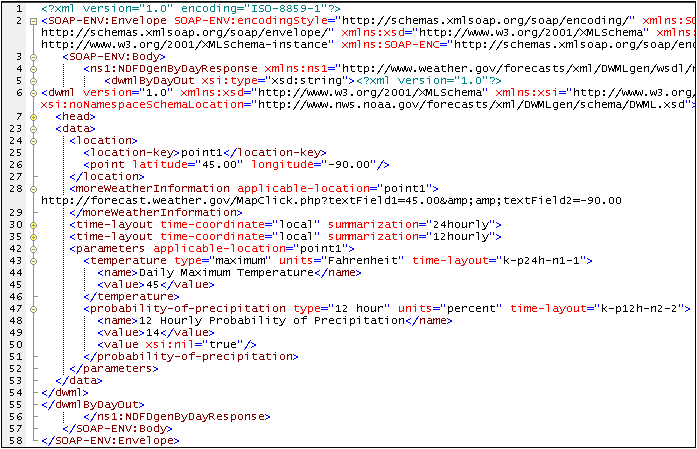
Saving and reusing a SOAP request
XMLSpy allows you to save a SOAP request and resend it at a later time. Do this as follows:
1.Save the SOAP request XML document (File | Save as).
2.Close the SOAP request file.
3.Reopen the SOAP request XML document, and select the menu option SOAP | Send Request to Server. (Any XML file can be used as a SOAP request document.)