Import/Reference
The Import/Reference command pops up a dialog (screenshot below) in which you can specify the schema to import or the linkbase to reference.
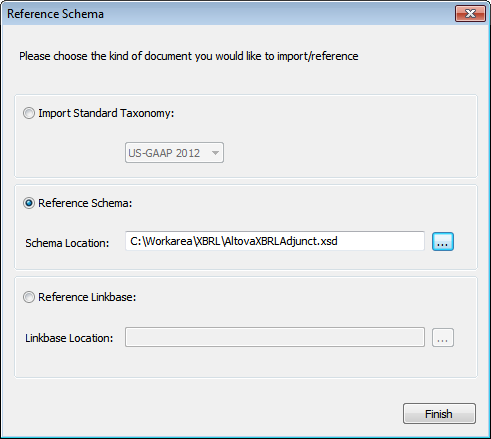
The dialog provides the following radio button options:
•Importing a standard taxonomy: This option enables you to quickly and correctly import a US-GAAP taxonomy or an IFRS taxonomy. Select the required standard taxonomy from the dropdown menu of the combo box and click Next. This takes you to the respective next dialog, for completing your specification of the required taxonomy. The process is described in the section, Creating a New Taxonomy.
•Importing any taxonomy (Reference Schema): This option enables you to import any taxonomy by specifying the location of the taxonomy file (.xsd file).
•Referencing a linkbase: A linkbase can be specified for inclusion in the taxonomy. Do this by specifying the location of the linkbase file and clicking Finish. A reference to the linkbase file is created in the taxonomy. The relationship type of the newly referenced linkbase can then be specified by right-clicking the filename and selecting the Set Linkbase Kind command.
<xsl:template match="*">
<xsl:copy>
<xsl:copy-of select="@*[not(.='')]"/>
<xsl:apply-templates/>
</xsl:copy>
</xsl:template>