Creating a Binding
A binding is a concrete protocol and data format specification for a particular PortType. Creating a binding therefore involves the following:
•Associating the binding with a PortType.
•Defining the binding's protocol and data format specification.
•Associating the binding with a port.
Associating a binding with a PortType
When a new binding is created (to create one, right-click anywhere in an empty area of the design and select Insert Binding), it has no PortType associated with it (screenshot below). (If you have created a new WSDL document, the binding created by default will be associated, by default, with the PortType that was created by default, and the association will be shown by a line joining the two boxes.).
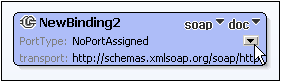
To associate a PortType with a binding, in the new Binding box click the Down arrow of the PortType entry (see screenshot above). This pops up a list of PortTypes defined in the document. Select the PortType with which you wish to associate the binding. When a PortType has been associated with the binding, the association is indicated by a line joining the box of the selected PortType to the Binding box, like this:
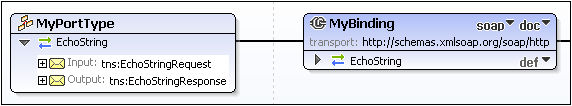
Selecting the protocol and data format
The protocol of the binding is selected by clicking the down arrow in the title bar of the Binding box (that of the soap/http entry), and selecting one of the four available protocols: SOAP, SOAP 1.2, HTTP-GET, and HTTP-POST (screenshot below). When the SOAP 1.1 or 1.2 protocol is chosen, you can select document or rpc as its data format (using the list options list popped up by the dropdown arrow to the right of the protocol selection).
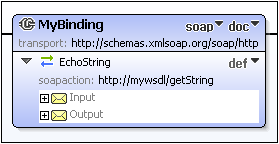
The soapAction for each operation in the binding can be defined in the design (see screenshot above) or in the Detail entry helper when that operation is selected.
Associating the binding with a port
To associate the binding with a port, the port has to be first defined. How to create a port within a service and associate a port with a binding is described in the section Creating a Service and Ports.