Office Open XML, ZIP, EPUB
Office Open XML (OOXML), ZIP files, and EPUB files are similar in that all are packages containing other files. XMLSpy's Archive View provides an interface that enables you to view the internal structure of these packages, modify these structures, and access the files in the package for editing in XMLSpy. In the case of EPUB files, Archive View also enables you to directly view the EPUB book in the Browser View of XMLSpy.
Office Open XML (OOXML)
OOXML is a file format for describing documents, spreadsheets, and presentations. It was originally developed by Microsoft for the company's Office suite of products but is now an open ECMA specification.
Structure of an OOXML file
Each OOXML document is a package of multiple files that follows the Open Packaging Convention. A package consists of XML and other data files (such as image files) plus a relationships file that specifies the relationships among the various files in the package.
The internal structure and internal folder and file names of an OOXML file vary according to the document type. However, there is a common basic structure: an XML file called [Content_Types].xml at the root of the directory structure, and three directories: _rels, docProps, and a directory specific to the document type (in the case of .docx documents, for example, this folder would be called word; xl in .xlsx documents, and ppt in .pptx documents).
OOXML File
|-- File: [Content_Types].xml
|-- Folder: _rels
|-- Folder: docProps
|-- Folder: word/xl/ppt
•The _rels folder contains a rels.xml file, which specifies the relationships between the various files in the package.
•The docProps folder contains app.xml and core.xml, which describe key document properties.
•The word, xl, and ppt folders contain XML files that hold the content of the document. For example, in the word folder, the file document.xml contains the core content of the document.
OOXML in XMLSpy's Archive View
In XMLSpy's Archive View (screenshot below), you can view and edit the contents of an OOXML file.
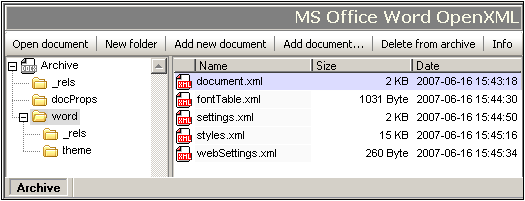
Folder View on the left-hand side shows the folders in the package, whereas the Main Window shows the files in the folder selected in Folder View. In Archive View, files and folders can be added to and deleted from the archive. Also, files can be opened quickly for editing in XMLSpy by double-clicking the file in Archive View.
Intelligent editing of OOXML's internal files
The XML documents within OOXML packages are based on standard schemas. XMLSpy provides intelligent editing support for OOXML documents, in the form of entry helpers, auto-completion, and validation.
ZIP files
ZIP files archive multiple files in a lossless data compression package. These files can be of various types. In XMLSpy's Archive View, ZIP files can be created, the internal structure modified, and files in the archive edited. These operations are described in the ZIP Files sub-section of this section.
EPUB files
An EPUB file is a zipped group of files used for the distribution of digital publications (EPUB books). In Archive View, you can open EPUB files, create and edit EPUB files, preview the digital EPUB book, edit component files of the EPUB archive directly in XMLSpy, validate the EPUB file, and save the component files back to the EPUB archive. See the section, EPUB Files, for details.