Taxonomy Packages
An XBRL Taxonomy Package is a zipped archive that contains an offline copy of a taxonomy. The package contains a catalog XML file that maps URIs to the taxonomy's file locations, and so makes the taxonomy available offline to applications. The rules that specify how taxonomy packages are to be structured and built are laid out in the Taxonomy Packages Recommendation of XBRL.org.
After you have downloaded a taxonomy package, you can set up XMLSpy to automatically identify and use the entry point catalog file of the package. Do this by adding the package to the list of active taxonomy packages. The catalog files of active packages will then be used to locate resources for operations such as XBRL validation. There are two types of Taxonomy Packages that you can add:
•Standard packages, which can easily and conveniently be managed for all Altova products by using Altova's XBRL Taxonomy Manager (description here).
•Custom packages, which you add and manage via this dialog.
Note: A resource pointed to by an active package's catalog file will be used for all XMLSpy operations that require that resource. If such a resource is different in some way than the resource that was previously used by XMLSpy, then errors might result when operations are run. For more information, see the caution at the bottom of this topic.
Adding and managing taxonomy packages
Select Tools | Options | Taxonomy Packages to display the Taxonomy Packages pane (screenshot below).
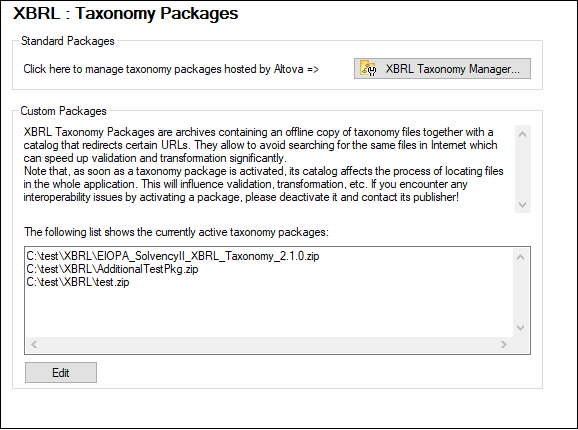
To add a standard taxonomy package, click XBRL Taxonomy Manager. For instructions about how to use Altova's XBRL Taxonomy Manager, see its description here.
To add a custom package, follow the steps below.
1.Click Edit (see screenshot above) to display the XBRL Taxonomy Packages dialog (screenshot below).
2.Click Add Taxonomy, then browse to the location of the taxonomy package, select it, and click Open. (You can also select multiple packages to add at one time.) The package will be added to the taxonomy package list in the dialog. The list is displayed as a tree of two levels. The first level indicates the taxonomy; the second level shows the packages of that taxonomy. The check box to the left of a taxonomy entry indicates whether that taxonomy is active or not. A newly added taxonomy will be active by default.
3.Click OK to finish. The newly added packages will be displayed in the Taxonomy Packages pane of the Options dialog (first screenshot above).
Note the following points:
•If you wish to add an additional package to a taxonomy, do this: Select the taxonomy in the XBRL Taxonomy Packages dialog (screenshot above), then add the additional package/s via the Add Packages button. The added package/s will be displayed at the second level of that taxonomy.
•When a taxonomy package is selected in the list in the upper pane of the XBRL Taxonomy Packages dialog, its details (including its offline location) are displayed in the dialog's lower pane (see screenshot above).
•To deactivate a taxonomy, uncheck its check box. If you deactivate a taxonomy, its catalog file/s will not be used. Deactivation is useful if, say, you wish to switch between two versions of a taxonomy.
•You can remove a package by selecting it and clicking Remove.
•The following Altova applications support Taxonomy Package Registration: XMLSpy, MapForce, and StyleVision. The taxonomy package list is common to all these applications. If you edit the list in one application, then the modified list will be displayed in the other applications as well. If you edit the package list in one application, and another application is open at the same time, then the other application will display an alert asking whether you wish to reload the package list to reflect the modification.
Caution: Package catalogs might redirect to incompatible resources A resource pointed to by an active package's catalog file/s will be used for all XMLSpy operations that require that resource. An example of such a resource would be XML Schema, which is used for for both XML validation as well as XBRL validation. If the offline resource located by the package's catalog file is incompatible with your existing environment, then errors might result. In this case, deactivate the taxonomy package and contact the creators of the package with the error information. |
