Schema Overview
Schema Overview (screenshot below) displays a list of all the global components of the schema (import elements, global elements, complex types, etc).
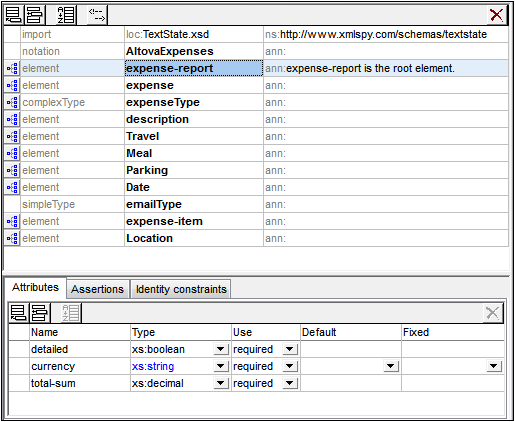
You can insert, append, or delete global components, as well as modify their properties. To modify properties, select the global component in the Schema Overview list. Depending on what kind of global component it is, its properties can be edited in the Details entry helper, the Facets entry helper, and/or the Attributes/Assertions/Identity Constraints (AAIDC) pane.
A global component that can have a content model has a Switch to Content Model View icon to its left in the global components list. Clicking this icon switches to the Content Model View of that component, where the content model of that component can be edited.
Switch to Content Model View: Available for global components that have a content model. Opens the global component's content model in Content Model View. | |
 | Show Globals: Available in Content Model View. Switches to Schema Overview. |
In this section, we first describe the GUI mechanisms of Schema Overview, then describe the particulars of the various global components.