Output Window: Find in XBRL
The Find in XBRL Window (screenshot below) displays the results of searching an XBRL taxonomy document. There are nine tabs in this window, so results in one tab can be compared with the results in another tab.
The Find in XBRL can be performed when an XBRL taxonomy document is open in XBRL View. How to carry out the search is described in the section Find in XBRL in the XBRL section of the user manual.
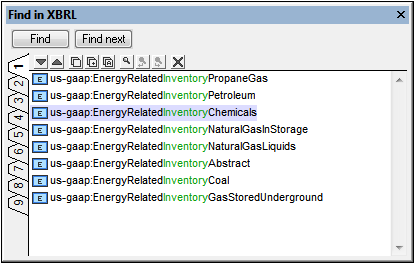
The Find button pops up the Search dialog. The Find Next button finds the next instance of the search term in the document starting from the cell immediately after the cell in XBRL View in which the cursor is currently placed.
The following Find In XBRL toolbar commands are available:
•The Next and Previous icons select, respectively, the next and previous find results to the currently selected result.
•The Copy Messages commands copy, respectively, the selected message, the selected message and its children messages, and all messages, to the clipboard.
•The Find commands find text strings in the Find In XBRL window.
•The Clear command deletes all messages in the currently active tab.
Note: The output window has nine tabs. You can, therefore, keep an output in one tab and get a new output in another tab.