Flatten Schema
Flattening the active schema in Schema View is the process of: (i) adding the components of all included schemas as global components of the active schema, and (ii) deleting the included schemas.
To flatten the active schema, select the command Schema Design | Flatten Schema. This pops up the Flatten Schema dialog (screenshot below), which contains the names of separate files, one for each namespace that will be in the flattened schema. These default names are the same as the original filenames. But since you are not allowed to overwrite the original files, the filenames must be changed if you wish to save in the same folder as the active file. You can browse for a folder in which the flattened schema and its associated files will be saved.
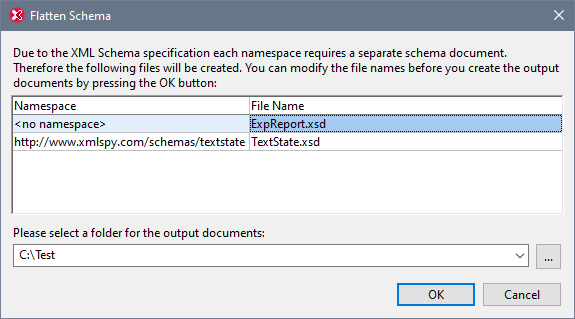
On clicking OK, the flattened schema file will be opened in Schema View.