XBRL View
XBRL View is a graphical interface that enables you to edit XBRL taxonomies. It provides fast validation and error messages, which helps users to develop taxonomies quickly and accurately.
XBRL View consists of the following parts:
•A Main Window having six tabs: Elements, Definitions, Presentation, Calculation, Formula, Table (screenshot below). The main features of these tabs are described in the sub-sections of this section.
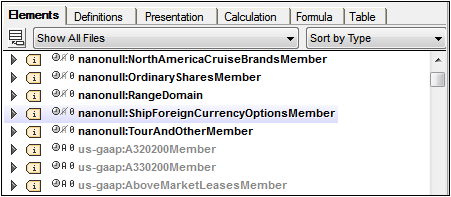
•Three powerful entry helpers: Overview, Global Elements, Details. These entry helpers enable you to manage taxonomy files and edit the taxonomy in the Main Window.
•A Messages window which displays messages about the validity of the taxonomy.
This section provides a description of the Main Window and entry helpers of XBRL View and information about how to use them. For more related information, see the sections XBRL and the description of commands in the XBRL menu.
Additional features of XBRL View
Besides the editing features described in this section, the following useful features are available:
•Generate Documentation: which creates detailed documentation files in HTML, Word, and RTF formats.
•Print of the current view enables a printout of the current view to be taken using XMLSpy's File | Print command.