Design View
In Design View, you can specify the structure and allowed values of individual global definitions. The definitions are specified via the following GUI components or mechanisms:
•the Details entry helper (also available in Definitions Overview Grid)
•the Constraints entry helper (also available in Definitions Overview Grid)
•the definition's context menu (accessed by right-clicking the definition's box in the main window)
The definitions that can be specified via the Details and Constraints entry helpers are described in the section Entry Helpers: Overview, Details, Constraints. Some of theses properties can also be specified within the definition's box in the main window. In this section,and the next three sections, we describe the mainly graphical mechanism available in the main window.
Note: If you need to undo an inadvertent or unwanted change, press Ctrl+Z.
Context menu
The context menu of a definition (blue box in screenshot below) enables you to design the structure of the definition and edit its properties.
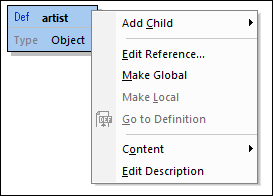
The following commands are available:
•Add Child: What child can be added depends on the type of the definition (see Add Child: creating structure below).
•Edit Reference: Enables the definition to reference a global definition and take on the properties of that global definition. The Edit Reference dialog that the command opens is the same as that accessed via the Details entry helper and is described in the section Entry Helpers: Overview, Details, Constraints.
•Make Global: This command is enabled when the definition is a local definition. It makes the currently selected definition a global definition and adds a reference to that global definition in the current selection.
•Make Local: This command is enabled when the definition is a global definition. It converts the currently selected definition to a local definition by creating a reference to the original global definition.
•Go to Definition: If the selected definition is contained within a definition that references a global definition, then this command is enabled. Clicking it takes you to the global definition.
•Content: The Content command displays a submenu containing commands to cut, copy and reset the contents of the selected definition.
•Edit Description: Enables the definition's Description field to be edited.
Add Child: creating structure
The structure of a definition is created by adding multiple levels of descendants. These levels are created with the Add Child command of the context menu. The children that can be added to a definition depends on its type:
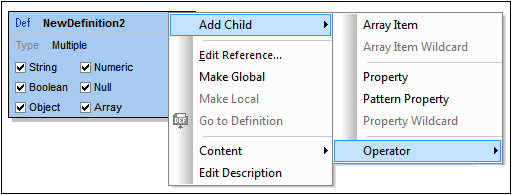
•Objects: take properties and operators
•Arrays: take array items and operators
•Atomic types (string, number, boolean, null): take operators
•Any: takes properties, array items, and operators
•Multiple: varies according to what types are included; takes the union of allowed children for the selected types
•Operators: enables logical operators to be used to determine the structure
The structures that can be created for each type are described in detail in the sections that are linked to from the list above.