Showing Dimensions in a Component
Dimension items in XBRL refer either to explicit or typed dimension values in the instance. The annotation of each dimension item shows in brackets whether the dimension is reported in the context elements xbrli:segment or xbrli:scenario.
Typed dimension items show the elements of their XML Schema type as children. Their values can be directly mapped.
Explicit dimensions in an XBRL taxonomy have a value of type xs:QName from a certain domain. This comprises the XBRL domain member values and the value of the XBRL domain item itself. Explicit dimensions can be displayed in two different modes, depending on the mapping requirements and the other component/structure you are mapping to or from XBRL.
Initially, the explicit dimension is displayed with a single child node and can be mapped directly using this child, e. g. "Statement, Equity Components [Axis]".
This is useful (for an XBRL target component) when the dimension values can be derived from a field in the source data, e.g. a database field, or a column in an Excel table. As the source data will generally not contain the required QName datatype, MapForce can automatically create them using the value-map function (see Generating Value-Maps for Hypercube Dimensions).
To allow different mappings for the facts related to each dimension member, you can display separate nodes for every single value of the dimension domain.
To show the dimension values in the component:
| 1. | Click the icon |
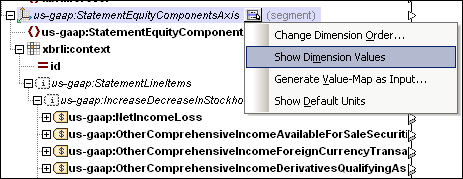
This changes the items visible below the dimension name. The dimension domain and member items are now visible, each with a light green icon. These are all explicit members of a domain which is shown by the "ex" prefix in the item icon.
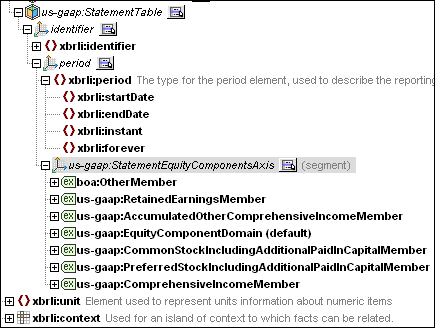
Each explicit member will now contain the same substructure, allowing different mappings for each.
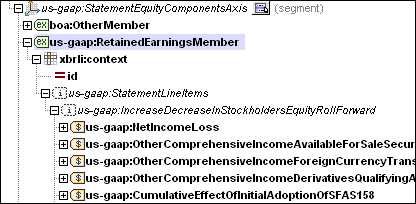
When the output of a concept is mapped, only those values are used for which the related context element has the appropriate dimension value. For example, the value of "Net Income (Loss)" in the instance is mapped only for contexts which contain the dimension value "Comprehensive Income [Member]" for the dimension "Statement, Equity Components [Axis]". There is no additional filtering required.
When writing XBRL output instances, the automatic generation of proper dimension values within the context is supported. For example, for every reported monetary item "Net Income (Loss)", the context node xbrli:context acquires within its context element (xbrli:segment) an element for the explicit dimension "Statement, Equity Components [Axis]" containing the value "Comprehensive Income [Member]".