MongoDB Connection
To connect to an existing MongoDB, take the steps below:
1.Start the database connection wizard (see Start Database Connection Wizard).
2.Select MongoDB and click Next.
3.On the Connect to MongoDB page (screenshot below), enter the connection details of the MongoDB.
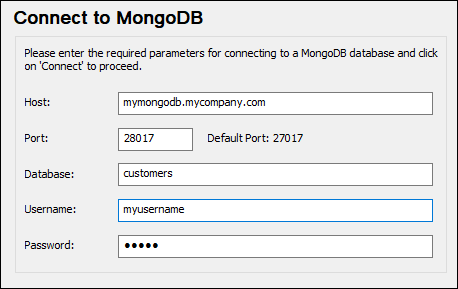
4.Click Connect.
5.The connection will be made and the Insert Database Objects screen appears, in which the available collections will be listed.
6.Select the collection/s that you want and click OK.
Note: If you use MongoDB Realm, you can access your database by means of Realm Sync. To find out more about how to get the connection URL, see the MongoDB Atlas documentation.