Configuring Automatic Build and Generation of MapForce Code
Automatic MapForce code building and generation is enabled by default in any MapForce/Eclipse project (see Creating a MapForce/Eclipse Project ). If you want to enable automatic build and generation of MapForce code in an existing project which is not of type MapForce/Eclipse, you can do this by manually adding to it the MapForce Code Generation builder and the MapForce nature.
To add the MapForce Code Generation builder to a project:
•Add to the Eclipse .project file the lines highlighted below:
<buildSpec> |
To add the MapForce nature to a project:
•Add to the Eclipse .project file the lines highlighted below:
<natures> |
Tip: You can quickly open the .project file from the Navigator view of Eclipse (To enable this view, select the menu command Window | Show View | Navigator).
To switch automatic MapForce code generation on/off:
•On the Project menu, click Build automatically.
To disable the MapForce Code Generation builder:
1.On the Project menu, click Properties.
2.Click Builders.
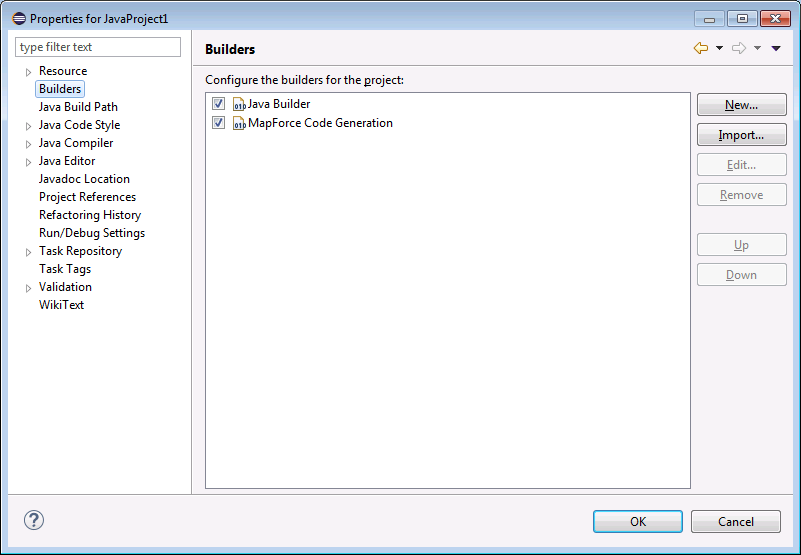
3.Click to clear the MapForce Code Generation check box.