Keep Connections after Deleting Components
MapForce allows you to keep connections even after deleting some transformation components: e.g., variables, sort and filter components, value-maps, simple inputs, SQL/NoSQL-WHERE/ORDER components. Connections can be single or multiple. Keeping connections might be particularly useful with multiple child connections, because you will not have to restore every single child connection manually after deleting a transformation component. To enable this option, go to Tools | Options | Editing and select Smart component deletion (keep useful connections). By default, this option is disabled, which means that deleting a transformation component will also delete its direct connections.
Example
The sample file called Tut3-ChainedMapping is used to illustrate smart component deletion. The sample file is available in the BasicTutorials folder.
Before deletion
The screenshot below shows that copy-all connections exist between the MergedLibrary component and the publication filter, and between the publication filter and the FilteredLibrary component. Now we want to delete the publication filter but keep the copy-all connections. In order to do that, select the check box Smart component deletion in the Options dialog box (see above).
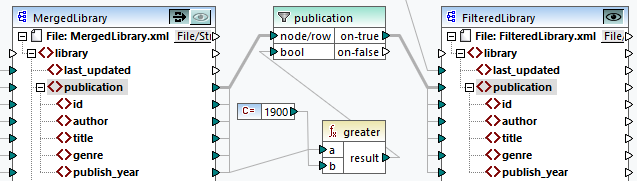
After deletion
After the publication function has been deleted, the copy-all connection has been created directly between the publication node in MergedLibrary and the publication node in FilteredLibrary (see screenshot below).
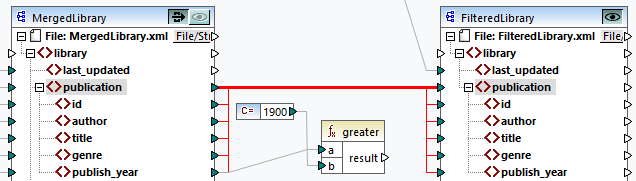
Note: If a filter component has both on-true and on-false outputs connected, the connections of both outputs will be kept.