FlexText Tutorial
The tutorial will show you how to use the most common, and most powerful, features of FlexText to process a text file and map its output in various ways in MapForce.
The example uses the Flex-tutorial.txt file available in the <Documents>\Altova\MapForce2026\MapForceExamples\Tutorial\ folder. The .txt file has the following format:
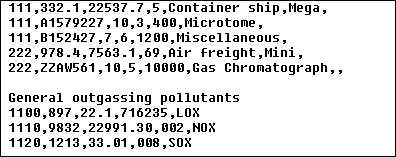
Aim of the tutorial:
•To separate out the records containing 111, and 222 keys, into separately mappable items.
•To discard the plain text record.
•To create a CSV file of the remaining records.
The tutorial is organized into the following parts:
•Step 1: Create the FlexText Template
•Step 2: Define Split Conditions
•Step 3: Define Multiple Conditions per Container