EDI
Altova website:  EDI mapping
EDI mapping
EDI (Electronic Data Interchange) is a family of standards that enable business partners to exchange business documents. In MapForce, EDI documents are data components that can be used as data sources and targets. You can map data to or from EDI formats in the following transformation languages: Built-In, C#, C++, Java. For a single EDI component, MapForce can process multiple message types of the same EDI standard and release.
If your organization uses non-standard EDI specifications, you can create a custom EDI collection. Depending on your business needs, you can add custom messages, segments, data elements, code lists, etc. You can also customize validation rules.
Supported EDI standards
The list below summarizes the EDI-related standards supported in MapForce.
UN/EDIFACT (the United Nations Rules for Electronic Data Interchange for Administration, Commerce and Transport) is a set of standards for electronic document interchange. MapForce supports the following UN/EDIFACT Directories: D.93A and later. The latest UN/EDIFACT version is the default installed version in MapForce.
A separate installer for all previous versions back to D.93A, including the configuration files required for interactive EDI mappings, is available on the Altova MapForce Libraries page.
MapForce supports Syntax 3 and Syntax 4, which ensures compatibility with a wide range of trading partner requirements.
Standard vs. interactive EDIFACT messagesMapForce allows you to map data to or from standard and interactive UN/EDIFACT messages. Note that MapForce does not transmit files between parties that take part in the UN/EDIFACT interchange process. The role of MapForce is to generate such files or map them to other formats.
To be able to map data to or from interactive EDIFACT messages, pay attention to the following requirements:
•MapForce 2018 or later is required. •If you want to use interactive EDI messages, you must install them separately. The installer is available on the Altova MapForce Libraries page. As soon as you install the package, the new EDIFACT collections and message types become available in the Browse EDI Collections dialog box.
To add a standard or an interactive UN/EDIFACT component to the mapping, follow the instructions described in Add EDI Components. UN/EDIFACT standard and interactive documents have different structures. Therefore, an EDIFACT component in MapForce can be either standard or interactive, not both simultaneously.
EANCOM GS1 2002MapForce supports the EANCOM GS1 2002 EDIFACT profile. EANCOM GS1 2002 is a subset of the UN/EDIFACT standard for electronic data interchange, developed by GS1 (formerly EAN International). EANCOM facilitates electronic communication between trading partners in sectors such as retail, logistics, healthcare, and manufacturing. For more information about EANCOM, see the GS1 website.
You can access EANCOM messages in the UN/EDIFACT collection of the Browse EDI Collections dialog.
|
HL7 is an industry standard for data exchange between medical applications and stands for Health Level Seven. MapForce supports HL7 versions 2 and 3 (see details below). For more information about HL7, see the HL7 website.
HL7 Version 2For HL7 Version 2, MapForce supports versions 2.2 to 2.6. The default version of HL7 Version 2 in MapForce is 2.6. To add an HL7 V2 document to your mapping, follow the instructions described in Add EDI Components.
HL7 Version 3MapForce allows mapping data to or from HL7 Version 3 documents. Unlike HL7 Version 2, the HL7 Version 3 standard is based on XML. Note that MapForce does not install any HL7 Version 3 schemas by default. You can add HL7 Version 3 components to your mapping in the same way as XML components.
|
PADIS (Passenger and Airport Data Interchange Standards) is an industry standard for the exchange of passenger and airport data. PADIS messages use the EDIFACT (ISO 9735) syntax. MapForce supports the following versions: 00.1 to 08.1. The default PADIS version in MapForce is 08.1. MapForce currently supports only messages that use the UNH/UNT message header and trailer segments.
For more information about IATA PADIS, see the IATA website.
|
ASC X12 is a family of cross-industry standards for document interchange. MapForce supports the following versions: 3040, 3050, 3060, 3070, 4010, 4020, 4030, 4040, 4041, 4042, 4050, 4051, 4052, 4060, 5010, 5011, 5012, 5020, 5030, 5040, 5050, 6010, 6020, 6030, and 6040. The default ASC X12 version in MapForce is 6040.
X12 997/999 componentMapForce can automatically create an X12 997/999 component. For more information, see Create X12 997/999.
|
HIPAA X12 is a standard for electronic medical data transactions between insurers, providers, and employers. The standard was established by the US Department of Health and Human Services. HIPAA is based on the X12 EDI 5010 standard, but has its own versions supported by MapForce 2011 Release 3 and later. The default HIPAA X12 version in MapForce is Release A2 of the HIPAA implementation specs (TR3). Older releases can be downloaded from the Altova website.
MapForce enables you to automatically generate the X12 999 Implementation Acknowledgment. For more information, see Create X12 997/999.
|
TRADACOMS (Trading Data Communications) is a UK-specific EDI standard used in the retail sector. MapForce implements the base TRADACOMS specification laid down in the TRADACOMS Manual of Standards for Electronic Data Interchange. The Manual was published in January 1993 by the Article Numbering Association (ANA) UK, now known as GS1 UK. For other TRADACOMS versions, MapForce can be customized to process new message types, data elements, and code values.
Keep leading zeros in TRDT-1/TRDT-2In the TRADACOMS specification, the data type of the TRDT-1 and TRDT-2 (Date and Time of Transmission) segments is decimal. This means that, when you map data from the TRDT-1 and TRDT-2 nodes, any leading zeros in these nodes will be trimmed at mapping runtime.
To convert numeric fields to strings and preserve the leading zeros, use the format-number function. In the example below, the value of the TRDT-1 node in the INVFIL document is 020312. Without the format-number function, the output would be 20312. 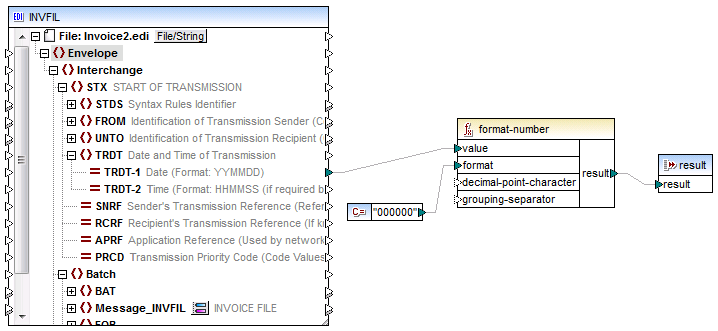
|
SAP IDoc (intermediate documents) documents are used to exchange business data between SAP and non-SAP applications. For more information about SAP IDoc, see the SAP Help Portal.
An IDoc is structured as follows:
•Control Record contains control information about the IDoc (the sender, receiver, message type, and IDoc type). The control record format is similar for all IDoc types. •Data Segment contains the actual data of the segment as well as other metadata (the header, segment number, type, and fields containing data). •Status Records contain information on the current status of the document (i.e., the currently processed stages and the stages that still need to be processed). The status format is identical for all IDoc types.
The version number in the port definition (see list below) specifies the systems you are communicating with. The major differences between the versions is the length of element names and extensions. SAP R3 Version 4.X supports long names and extensions while the previous versions do not.
•Port Version 1: Releases 2.1 and 2.2 •Port Version 2: Releases 3.0, 3.1 and R/2 systems •Port Version 3: Release 4.x (default value)
MapForce treats IDoc components as fixed-length files with the length of 30 characters per message type, 30 per IDoc type, and 27 per segment field.
To work with SAP IDoc messages, you need to import a SAP IDoc specification file (also known as a IDoc Parser Report) in the Browse EDI Collections dialog. The IDoc parser report is created in the SAP system using the WE60 transaction (Documentation for IDoc types). Note that the file must be exported from SAP in uncompressed format. For information on how to invoke the WE60 transaction and generate a parser report, see the SAP IDoc documentation. The MapForceExamples folder includes a sample parser report file: ORDERS01-Parseridoc.txt.
|
SCRIPT is a standard for exchanging electronic information in the US healthcare sector. SCRIPT was developed by the NCPDP (National Council for Prescription Drug Programs). The following NCPDP SCRIPT versions are supported in MapForce: 8.1, 10.6, 10.10. The default installed NCPDP SCRIPT version is 10.10. You can download other NCPDP SCRIPT versions from the Altova website.
NCPDP SCRIPT can be XML- or EDI-based. You can add XML-based NCPDP SCRIPT components to your mapping in the same way as XML components. To add an EDI-based SCRIPT component to your mapping, follow the instructions in Add EDI Components.
|
SWIFT (Society for Worldwide Interbank Financial Telecommunication) is a global provider of financial messaging services.
SWIFT MTSWIFT MT (Message Text) is a message type used in the SWIFT network. MapForce supports the following SWIFT MT releases: 2019 and newer. The latest SWIFT version is the default installed version in MapForce. You can download additional SWIFT versions from the Altova website.
To add a SWIFT MT component to your mapping, follow the instructions described in Add EDI Components. Mapping data to or from SWIFT MT requires the Built-In transformation language.
Limitations Note the following limitations that apply irrespective of whether you work with SWIFT MT in MapForce or MapForce Server:
•The following message types are not supported: non-FIN messages, Category 0 messages (SWIFT system messages), Category n messages (MTx9x). •To generate a SWIFT MT message, you need to supply the correct Message Type in the Application Header from the mapping, because it is not created automatically from content data. Make sure to map data for the correct message type into the message text body (block 4). •MapForce provides no validation of SWIFT MT content. Only basic checks required to parse a message are performed. •No checks are performed with respect to the maximum message length. •If the input is invalid, the parser stops with an error message, and no further recovery options are available.
Handling SWIFT MT data typesMapForce handles SWIFT MT-specific simple data types as follows:
•You can map SWIFT MT date types to an item of type xs:date or to a function that takes xs:date as an input, and this will be processed correctly, without requiring any special handling. For example, if you map an item of type swift:date6 to a string, the result is, for example, 20200922. However, if you map the same type to xs:date, the result is 2020-09-22 (of type xs:date). •If the target item is a string and you would like the date to be represented as 2020-09-22, add a variable of type xs:date to the mapping and map its result to the target string item. •If you map the swift:decimal value 42,66 to an item of type xs:decimal, the result is 42.66. However, if you map the same type to xs:string, the result is 42,66. •The same behavior is true for writing data to a target component. For example, if you map the xs:decimal value 15 to an item of type swift:decimal, the result is 15, (of type swift.decimal).
SWIFT MX/ISO 20022MapForce also supports the SWIFT MX/ISO 20022 standard that is based on XML. You can add SWIFT MX/ISO 20022 components to your mapping in the same way as any other XML components. You can download standard SWIFT MX schemas from the SWIFT Knowledge Centre. You can download ISO 20022 schemas from the Altova Schema Manager or from the ISO 20022 website.
|
ODETTE EDI is a set of standards used for message interchange in the automotive industry. For more information about ODETTE EDI message types, see Messaging Resources. To be able to work with ODETTE messages in MapForce, download the ODETTE configuration files from the Altova website.
|
VDA EDI is a set of standards used for message interchange in the German automotive industry. To be able to work with VDA EDI messages in MapForce, download the VDA configuration files from the Altova website. For more information about VDA EDI messages, see EDI Basics. To find out more about VDA, see the VDA website.
If the VDA messages you need are not listed in the Browse EDI Collections dialog, you can use your own configuration files or customize the existing ones. For more information, see EDI Structure Customization.
|
FORTRAS is an EDI standard for data exchange between freight carriers. To be able to work with FORTRAS messages, you will need to download the FORTRAS configuration files from the Altova Download Page.
If the FORTRAS messages you need are not listed in the Browse EDI Collections dialog, you can use your own configuration files or customize the existing ones. For more information, see EDI Structure Customization.
|
